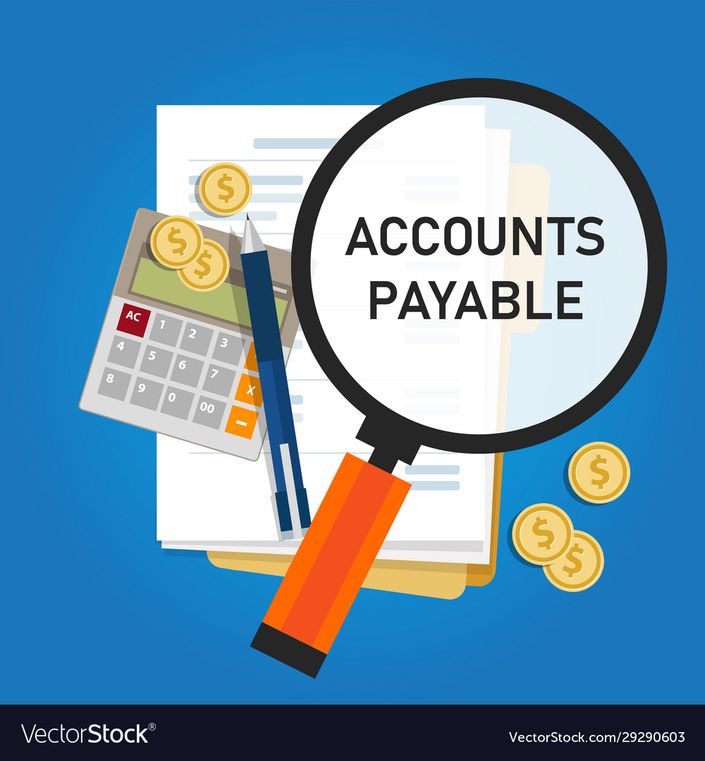Accounts Payable from A to Z
We designed our purchasing and accounts payable software to anticipate your needs and save you time, labor, and hassle. Learn all about the Accounts Payable Module! Start off with an Intro. and work your way through the ins and outs. In this course you will find a list of videos that will show you how to navigate the module and all of it's features. Work Smarter, Not Harder!
Let's Get Started...
Your Accounts Payable Learning Journey Begins Here!
Accounts Payable Curriculum
Millennium Accounts Payable
Available in
days
days
after you enroll
Getting Started with Accounts Payable
Available in
days
days
after you enroll
Vendor Form Navigation, Options and Data Entry
Available in
days
days
after you enroll
- Understand the workflow of the Accounts Payable Module (0:51)
- Vendor Tool Bar (2:59)
- Creating Tool Bar Short Cuts (1:36)
- Vendor Search (0:52)
- Vendor Data Entry (2:47)
- Editing Vendor Information (0:25)
- Calls (2:04)
- Create bills for the Vendors (4:18)
- Review the Recurring Purchase feature and procedures (3:53)
Vendor Action Features
Available in
days
days
after you enroll
Purchase Orders
Available in
days
days
after you enroll
Accounts Payable Reporting
Available in
days
days
after you enroll
- Access Accounts Payable Reports (0:37)
- Accounts Payable (2:28)
- Bills on Payment Hold (1:22)
- Cash Requirements (1:01)
- Form 1099 Report (0:30)
- Inventory Delivery (1:32)
- Missing Checks (0:42)
- Print Checks (1:11)
- Purchase Analysis (2:39)
- Purchase Category Codes (0:54)
- Purchases by Month by Year (1:06)
- Purchase Orders (2:26)
- Purchase Order Line Item Detail (0:57)
- Recurring Purchases Listing (0:56)
- Taxes Billed (1:07)
- Unallocated Payments / Credits (0:52)
- Unprinted Checks (0:38)
- Unreconciled Items (0:53)
- Vendor Listing (0:32)
- Understanding Grid Reports in the Millennium Management Software (8:01)
Brief Course Evaluation
Available in
days
days
after you enroll